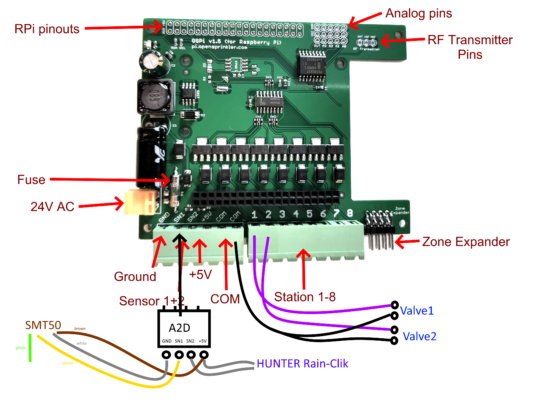OpenSprinkler OSPI - Manual
OpenSprinkler pi (Ospi) is an expansion board for the Raspberry Pi (RPI 0; RPi 1 Model A+/B+; RPi 2; RPi 3). It allows RPi to directly access and control the solenoid valves. It comes with a set of laser cut acrylic body parts.
- ospi14+_Manual (English)
- ospi14+_Manual (German)
- ospi14+_Manual (French)
- Laser cut case assembly instructions (old case until 9/2022)
- Instructions for installing the OpenSprinkler Firmware (English)
- This product requires previous experience with RPi and Linux , since you OSPI – Need to install software on your own. If you are looking for a water timer that works right out of the box, please purchase the fully assembled and tested one OpenSprinkler 3.0/3.2/AC or DC.
Sensors and valves:
When using analogue sensors (eg the SMT50) you need the A2D adapter.
Digital sensors (e.g. the Hunter Rain-Clik) can
a) connect directly without A2D: SN1 or SN2, and GND
b) with A2D on A2D: SN1/SN2, and VIN(+5V)
Always connect the solenoid valves (picture Valve1/2) to COM and the respective station connection
When using more than 8 stations, you should connect both COM ports together.
Software installation:
ATTENTION: Due to changed GPIO functions, Debian 12 or Raspberry PI OS 12 (bookworm) cannot be used!
Therefore, use Raspberry PI OS 11 legacy (Bullseye)! link
Alternatively, you can also use the gpio.h / gpio.cpp from use here
- Open an SSH connection to your Raspberry PI (e.g. with putty or another SSH client).
- Then run the following commands:
cd ~ git clone https://github.com/OpenSprinkler/OpenSprinkler-Firmware.git
- Change directory:
cd OpenSprinkler-Firmware
- Generate the OpenSprinkler-Firmware:
sudo ./build.sh ospi
- After the installation you will be asked if you want to set up an autostart script, answer with 'y'
- Finished. OpenSprinkler is now ready and you can access it with your browser at http:// :8080 or via the OpenSprinkler- Reach APP.
- Note: Default password is “opendoor”
Detailed English instructions can be found here:
https://openthings.freshdesk.com/support/solutions/articles/5000631599-installing-and-updating-the-unified-firmware-on-ospi