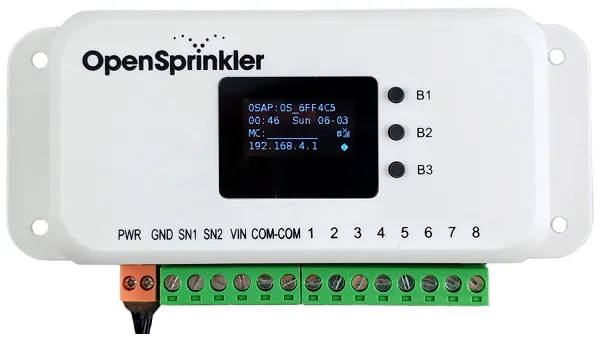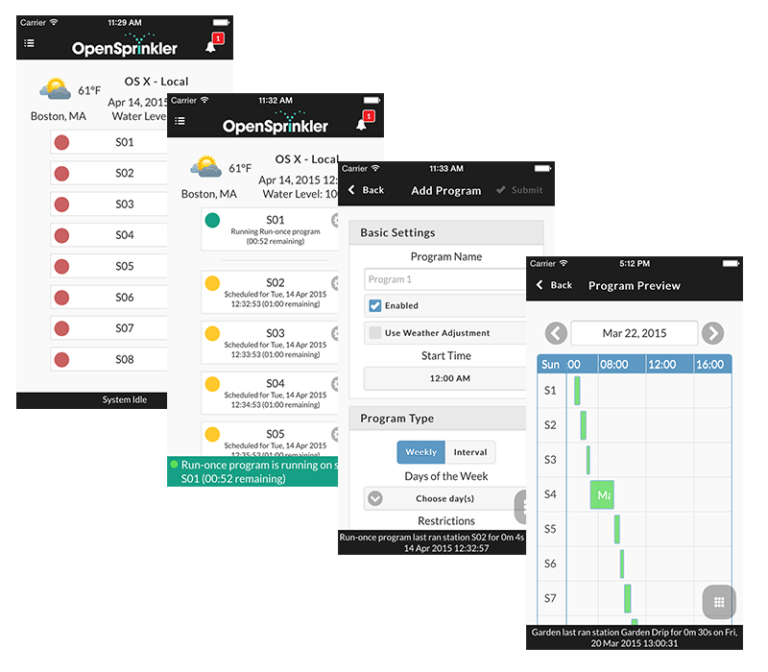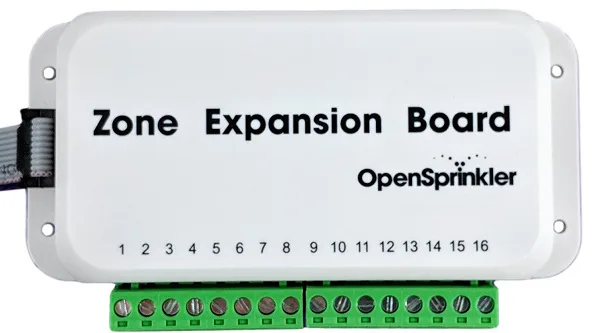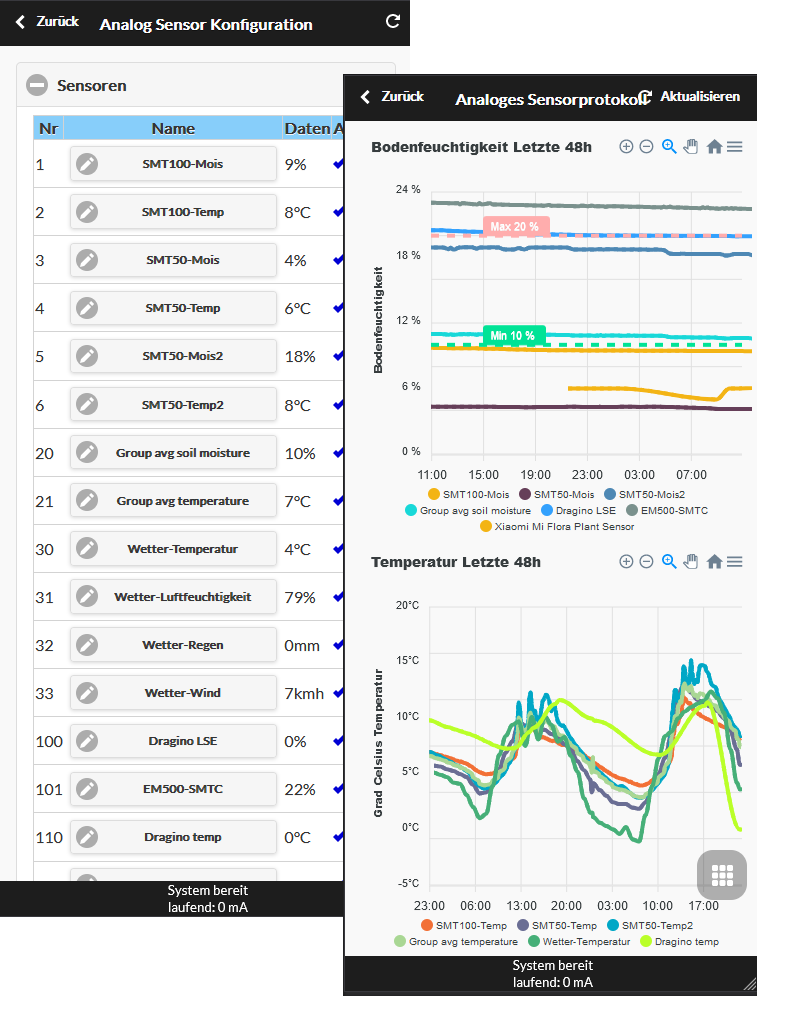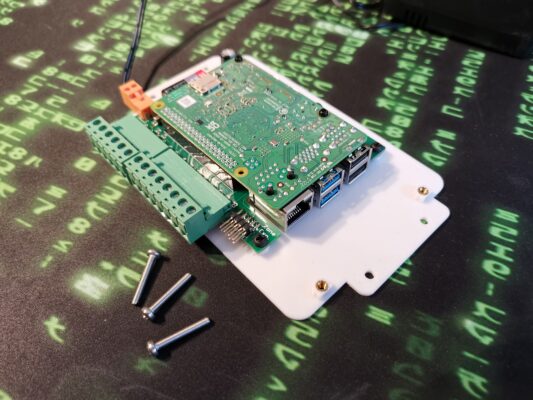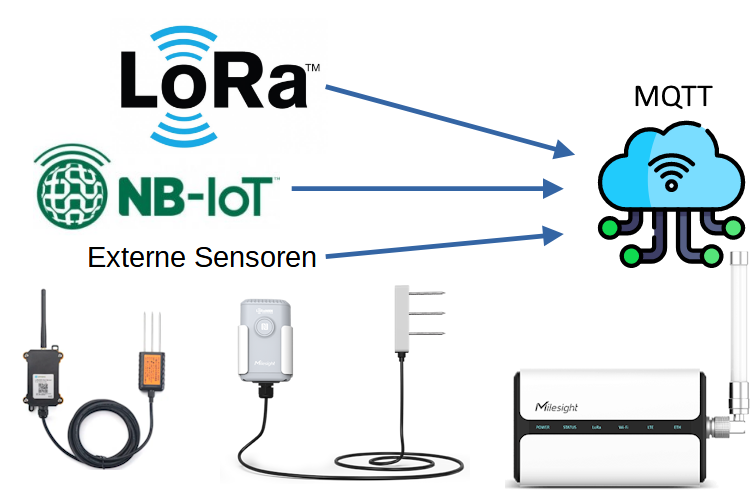Automate your watering and access it from anywhere
Keeping your lawn and flowers in beautiful condition doesn't have to be stressful. OpenSprinkler allows you to program, start or stop irrigation zones at any time and from anywhere.
Whether you're at your desktop, laptop, tablet or smartphone, at home, in the office or on the go, you can access yours from any modern browser OpenSprinkler Access or use our free app for all common mobile operating systems.
Program planning according to your ideas
How many individual programs do you need? One for all? How about a different program for each day or zone? With OpenSprinkler you can create a variety of independent programs with individual start times to suit your needs. Visualize the programs with the preview function and check the station processes with graphical representations of the log data.
Use a master zone or pump; run zones sequentially or in parallel; just expand the number of zones; give each zone and each program its own name - all this is done by OpenSprinkler supports. Connect a rain sensor or set the rain delay time manually. Go one step further and use our automatic, weather-controlled algorithms: your watering times are constantly adjusted based on local weather and precipitation conditions. No proprietary weather data - we use data that is publicly available worldwide.
APPs! APPs! APPs!
For OpenSprinkler There are apps for Android, Apple and Windows.
And if that's not enough, then there's the web interface, which can be accessed via any browser.

Integration of weather stations
With the help of the service "Weather Underground" (https://www.wunderground.com) you can use your weather station OpenSprinkler . connect
Just enter the Wunderground API key in the settings of OpenSprinkler and select your weather station. The Weather Service of OpenSprinkler then calculates the watering adjustments automatically via its own weather station.
Dynamic weather dependent controls and sensors
OpenSprinkler can call up the weather report via the Internet and adjust the watering accordingly. To make the weather report more accurate, a rain sensor or a soil moisture sensor can also be connected.
With the new "Analog Sensor Board" you can connect up to 8 analogue sensors - or any other via the network.
Power supplies from 1A to 4A
Depending on how many solenoid valves you want to operate at the same time, you can choose from different power pack strengths. These power supplies are suitable for mounting on a DIN rail, as found in control cabinets.
Our standard power supply (plug-in power supply) was specially developed for use with the OpenSprinker and supplies 24VAC 1,5A and can therefore operate up to 8 solenoid valves at the same time.
Scalable up to 72 irrigation zones
OpenSprinkler supports 8 zones by default. With a zone expander, 16 additional zones can be served. Up to 4 zone expanders can be connected.
Measurement data recording with evaluation option
With the Analog Sensor Board you can connect and evaluate up to 8 analog sensors. It is also possible to record and save weather data.
Thanks to the export function, you can further process the values - and all of this is very easy in the app!
Since all measurement data is also published via MQTT, other applications can benefit from this.
Conversely, there is also the "virtual" sensor "MQTT Subscription", with which you can transfer measurement data from other applications - and thus also control irrigation!
Also available as a kit for the Raspberry PI
Thanks to the connection options of the Raspberry PI, you can use it to build a fully-fledged watering computer yourself.
The optional housing has a base plate with which you can place your OpenSprinkler to install optimally.
Connect LoRaWAN and NB-Iot sensors via MQTT
With the new firmware 2.3.1(150), MQTT brokers can be subscribed to read remote sensor data. This data can be used to control irrigation.
The collected sensor data is saved and graphically processed. Of course, these can also be downloaded as CSV or JSON data.
WiFi, Ethernet or Autonomous
OpenSprinkler can be integrated into your network with the optional Ethernet interface. The standard WLAN interface can be operated in client or access point mode. In access point mode tensions OpenSprinkler your own WiFi, which you can connect to with your smartphone. In client mode you can use the OpenSprinkler connect to their WiFi.
Additional Complementary Products
For professional use, we offer products for permanent installation such as housings and DIN rail transformers.
Thanks to 3D printing processes, we manufacture the necessary DIN rail mounts ourselves. In addition to standard mounts, we also offer the Double and triple decker with which you can mount up to two ZoneExpanders on top of each other.
Save now!
With the voucher 'SOMMER2024' free shipping from 50EUR in the EU and 10% discount on OpenSprinkler-Products!
Valid until 30.9.2024
With the voucher 'TRUEBNER2024' free shipping in the EU for all Truebner-Sensors.
Valid until 31.12.2024
palm coast sprinklers