General
Dynamic weather control
With OpenSprinkler There are several ways to dynamically control irrigation:
A) With sensors:
- With a rain sensor
- With a soil moisture sensor (from firmware 2.1.9)
- In combination rain sensor + soil moisture sensor (from firmware 2.1.9)
The sensor control is built in such a way that irrigation is prevented if there is a sensor signal.
B) With weather specific method:
- Zimmerman Method: You specify what equates to 100% watering. Based on temperature, humidity and rain from the weather forecast, watering will be increased or decreased.
- “Automatic rain delay” method: When it rains, the watering program is delayed by an adjustable period of time. However, the watering duration does not change.
- “Evapotranspiration” method: Evaporation values are calculated and the irrigation duration adjusted accordingly. Watering is reduced on wet days and increased on dry days. More details here: https://de.wikipedia.org/wiki/Evapotranspiration
The weather report is also used for this. The past days are considered and set for the future.
For all methods, the basic values must be configured with "Calibrate". Internet access is also required to be able to call up the weather report. Unfortunately, the digital weather report does not show whether it is currently raining. In general, this is given with probabilities in the form, for example, “Today rain 37%”. It is therefore generally advisable to use a rain sensor.
Important: Before you set a weather method, set your time zone and location correctly! Menu “Edit Options”, then “System” !
1. Zimmerman method
In my experience, you should prioritize the rain, so when it rains it is watered less or not at all:
Define what corresponds to 100% watering:
- Higher temperature, more watering (default 21,1°C)
- More rain means less watering (rain in mm/m², default 0mm)
- Higher humidity results in less watering (in %, default 30%)
2. Automatic rain delay
Actually a simple method: If it has rained, the watering is “postponed”. You set the “push time”.
I recommend 24h or 48h. With values such as 4 hours or 8 hours, the watering is postponed at unusual times, who wants the lawn to be watered during the day when you are lying on the lawn?
3. Evapotranspiration
Developed according to the latest knowledge from agriculture. Calibration is particularly important here.
The "elevation" is the height of your garden in meters above sea level. If you don't know your exact height, go to the following website: https://www.mapcoordinates.net and read the value from their address.
Then press “Detect baseline ETo”. Based on your location, this calculates the evaporation factor (Baseline ETo)
You can see the full English description here:
https://openthings.freshdesk.com/support/solutions/articles/5000823370-using-weather-adjustments
WARNING: There is a known issue when switching from Zimmerman to evapotranspiration:
https://opensprinkler.com/forums/topic/problems-with-weather-updates-et-method/
The values are not accepted. However, the solution is very simple: just switch to “Automatic Rain Delay”, click calibrate, confirm and save. Now the values of the other methods are cleared. Now switch back to evopotranspiration and calibrate. After that, the values should be accepted.

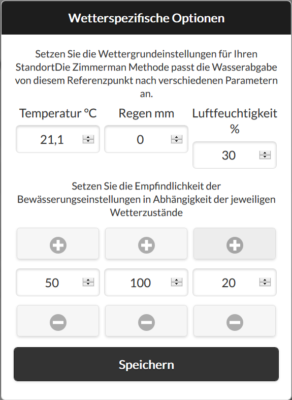
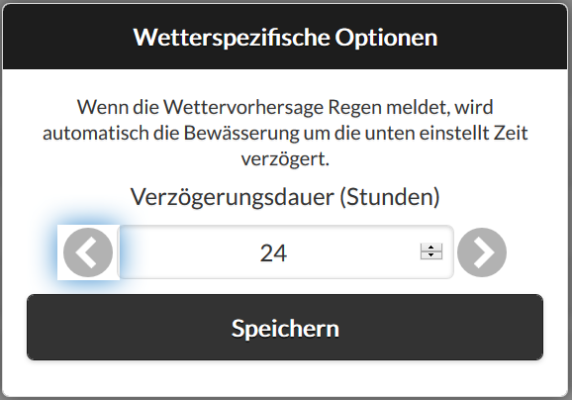
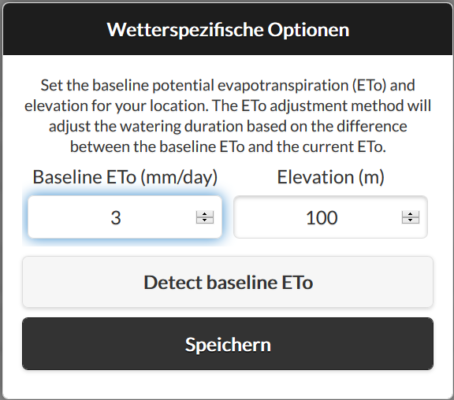
Hello admins
I'm running the Zimmerman method and the problem is that the programs overlap if the value is greater than 100%. This leads to a drop in pressure because too many water consumers are on. I'm running version 2.1.8 with app version 2.2.5 on a Pi. Are there any design options or a way to circumvent the problem?
gruß
Christoph
Actually, it is enough to activate “One after the other” for the zones, then they do not run at the same time, program starts are then executed later.
Hello admins
Thanks for the feedback. This function does not exist in “Programs” does it? I run several zones in the program at the same time, which is why the setting in the zones/circles is deactivated.
gruß
Christoph
Hello admins
Thanks for the feedback. This function does not exist in “Programs” does it? I run several zones in the program at the same time, which is why the setting in the zones/circles is deactivated.
gruß
Christoph