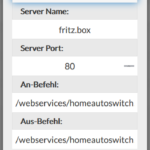General
Switch Fritz!Box sockets
With OpenSprinkler you can switch smart components connected to your Fritz!Box on and off via http:// request.
To do this, click in the OpenSprinkler-App on a free station (irrigation circuit) on Properties (the gear on the right) and then on Advanced. Then select “HTTP” as the station type. Now you can enter two http commands, one to turn on, one to turn off.
The appropriate commands are available on the AVM website:
https://avm.de/fileadmin/user_upload/Global/Service/Schnittstellen/AHA-HTTP-Interface.pdf
A command has the following structure:
https://fritz.box/webservices/homeautoswitch.lua?ain=<ain>&switchcmd=<cmd>&sid=<sid>
the is something similar to a password, you set this up with your Fritz!Box. stands for the component, e.g. a socket and is the command to be executed.
The only problem is, where do you get the sid from? Because this is only valid for 20 minutes.
Here is a description of how to do it using a php script. This could be set up on a Raspberry pi in such a way that OpenSprinkler the script starts, which then switches the sockets.
https://www.heise.de/select/ct/2016/7/1459414791794586
However, it works better if you use sockets with API that you can control directly.