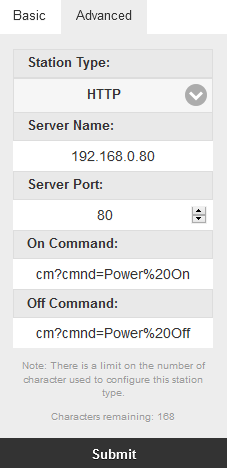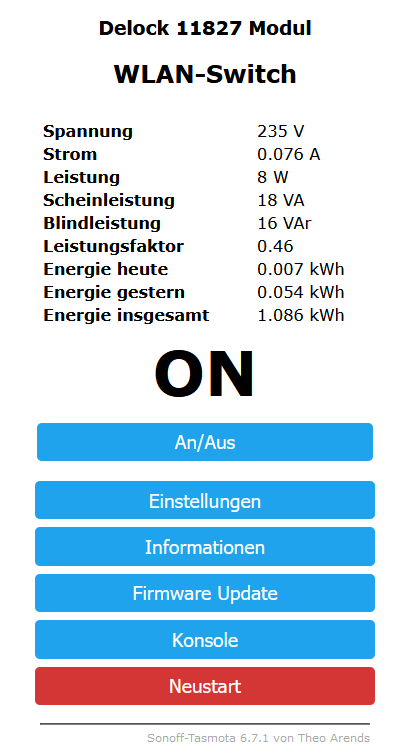General
Control the pump with a WLAN socket
OpenSprinkler "Main irrigation circuit" function, you can easily control a pump. The main irrigation circuit is opened before the first irrigation circuit and only closed after the last irrigation circuit. But what does this look like electrically? At the connection of OpenSprinklers are 24VAC or 7,5-12VDC (depending on the version).
Possibilities are:
- Relays: There are many 24VAC relays on the market (AC models and OSPi) or 3-32VDC semiconductor relays (DC models), which can be fitted to the DIN rail.
- WLAN socket: OpenSprinkler can switch actuators via the WiFi with the “Station Type” “HTTP” – e.g. the WiFi socket from DeLock or Shelly.
- By radio: Together with the RFToy from OpenSprinkler.com can also be switched to radio-controlled sockets. However, there are hardly any such sockets in Germany.
Inductive load and resistive load
An inductive load, eg from motors, relays, coils and electromagnets, has the property that after the current has been switched off, a pulse flows in the opposite direction of the current, which can lead to the destruction of the relay or switch. Basically, with this type of device, a maximum of 2/3 of the maximum output power of the relay or switch should be installed.
With a 2500W switch, this means a maximum of 1666W pump power.
This effect does not exist with resistive loads, such as LEDs or light bulbs.
Control with OpenSprinkler
The following description is for Tasmota-compatible sockets, such as DeLOCK 11826/11827, which you can buy in our shop:
- Click the gear icon on a station and then click “Advanced”.
- Under “Station Type” select “HTTP”.
- In “Server Name” enter the IP address of the WiFi socket
- In “Server Port” the port, usually 80
- The ON command is “cm?cmnd=Power%20On”
- The OFF command is “cm?cmnd=Power%20Off”
Then confirm with “Submit” to save the data. Now test the function by letting the station run for a few seconds.
More commands are available here: https://tasmota.github.io/docs/Commands/
Configure maximum runtime: In order to prevent damage if the WLAN connection fails, you should definitely define a maximum runtime.
The “PulseTime” command is available for DeLOCK and all Tasmota-compatible WLAN sockets. To configure, go to the web interface of the WLAN socket and select “Console”.
In the console, enter the commands “PulseTime ” a, where “ ” stands for the number of seconds after which the device will be switched off at the latest. For 2h that is 2x60x60 = 7200s
So you enter for 2h: “PulseTime 7200”