General
Example configuration USR-W610 and Truebner SMT100 RS485 Modbus
- The USR-W610 has the advantage that it also comes with the right power connection for the sensors.
- Up to 32 sensors can be connected to a Modbus connection of a USR-W610 (a more powerful power supply unit may be necessary for the maximum expansion level)
- Currently only the Truebner SMT100, Truebner Aquaflex and the Truebner T100 in RS485 Modbus versions supported. Both soil moisture and soil temperature can be read out. To connect multiple sensors, we recommend the Truebner TrueCon100.
- If only one sensor is used, the broadcast address 253 can be used, otherwise each SMT100 must be assigned its own address. For this there is in the OpenSprinkler App the possibility to change this when changing/adding a sensor (Set SMT100 Modbus Address)
- Because the USR-W610 supports WiFi and Ethernet, you need to decide which type of connection you need.
- STA mode: Terminal mode, connection via Ethernet OR Wifi possible
AP mode: Access point mode: Wifi is forwarded via the Ethernet (not recommended for this application) - UART Data Transfer Mode: Modbus RTU
- Network Setting: Mode: Server, Protocol: TCP, IP: Free IP in the same network of OpenSprinklers
- By the way: ours OpenSprinkler DIN rail holder also fit the USR-W610!
- Note: The SMT100 is available in different versions, the RS485 versions with eg T-Bus or Ascii can be switched from Trueber to Modbus with an auxiliary program. However, the analogue versions do not.
Configuration in detail:

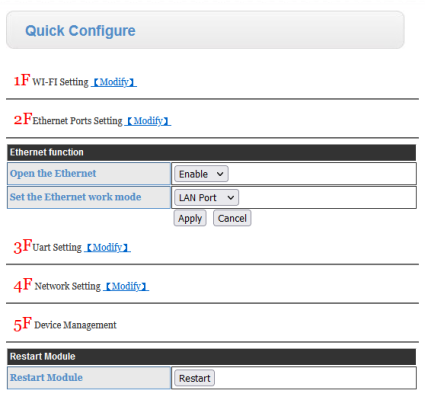
Select here whether you want to use LAN (Ethernet) or WAN (WiFi).
 Attention: Select “RTU mode” here!
Attention: Select “RTU mode” here!
 Port can be freely selected.
Port can be freely selected.

